checkmk
2092The IT monitoring platform. Scalable. Automated. Extensible.
#monitoring
2025-02-22
2025-02-22
Getting Started
- Create a folder and move to the folder
mkdir checkmk && cd checkmk - Create a
docker-compose.ymlfile and add the following content:services: monitoring: image: checkmk/check-mk-raw:2.3.0-latest container_name: monitoring restart: always ports: - "8080:5000" - "8000:8000" tmpfs: - "/opt/omd/sites/cmk/tmp:uid=1000,gid=1000" volumes: - monitoring:/omd/sites - /etc/localtime:/etc/localtime:ro tty: true stdin_open: true volumes: monitoring: - Run the following command to start the container:
docker compose up -d - Get the initial password for your
cmkadminaccount by checking the container logs:docker container logs monitoring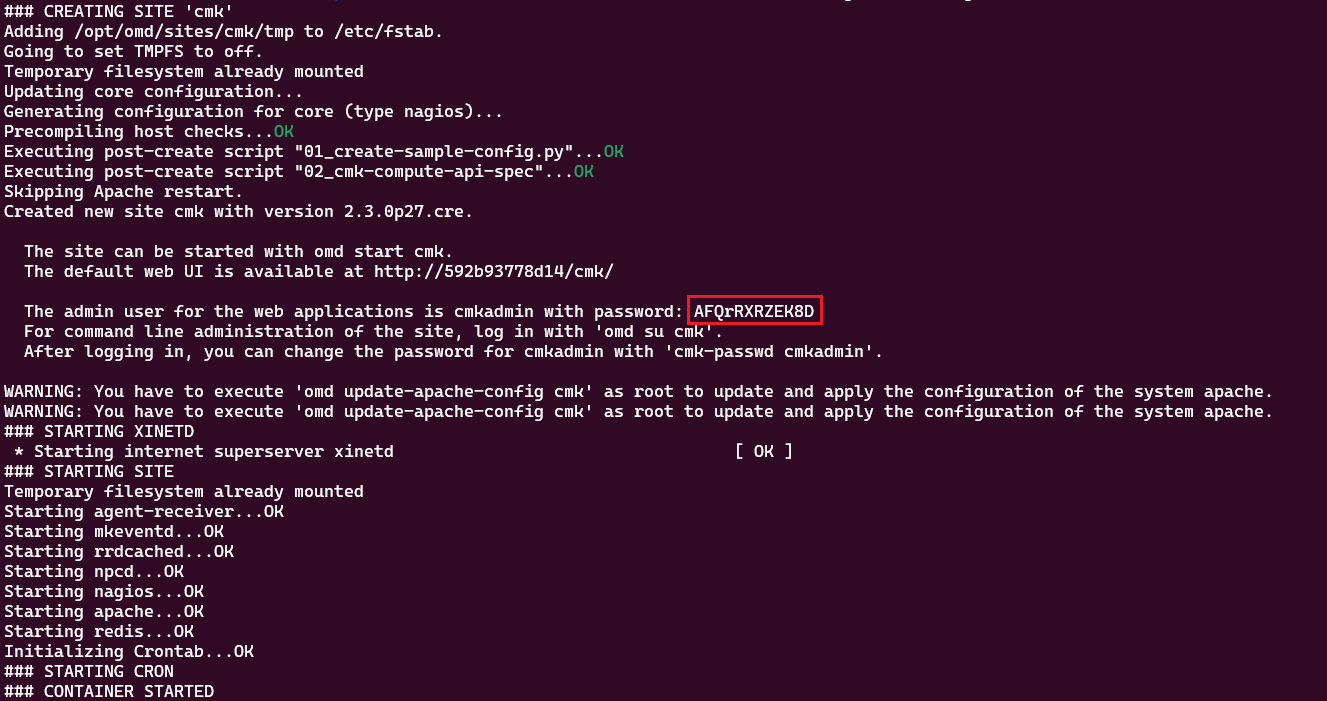
- Access Checkmk by opening http://localhost:8080 in your browser and logging in with:
Username: cmkadmin Password: [use the password from the logs]